Web Accessibility: Designing Inclusive Websites For People With Disabilities
By :- Tiana K

In this digital age, the Internet is the hub of information. Every now and then, people use the Internet to gain knowledge, socialise and do many other things. Therefore, making this platform ready for everyone is important.
However, for individuals with disabilities, using the Internet can be a little daunting. That's why designing inclusive websites for people with disabilities is the need of the hour. Because of this gap, only 62% of adults with a disability say they own a desktop or laptop computer.
So, Let's look at some important steps to designing inclusive websites for people with disabilities.
What is Web Accessibility for Creating Inclusive Websites?

The role of accessibility in web design has been paramount for so many years. It helps to improve user experience and expand audience and reliability. In this modern age, website developers and designers aim to develop an all-around website with equal information for everyone.
Specially abled people having visual, auditory, cognitive, and motor impairments should have options to customise and use the website accordingly. This is a great step to grow your audience while helping these special people.
Some Tips to Make inclusive Websites for People With Disabilities
Here are some tips to make inclusive websites:
Captions and Transcripts are Important.
Imagine that you are watching a video in an unknown language that, too, is without captions. It's a complete nuisance. The same is with people who may have hearing loss. Try to provide the right captions in multiple languages for videos. It will help specially-abled people get maximum information from your web content.
Also, if you have some audio, it is better to provide transcripts for it too. Audio and video content with high-quality video, audio, and captions is very helpful.
Customised Font Settings

Design your website so people can be free to change fonts—for example, the option to change font size. Customisable text can help visually impaired people a lot. Therefore, the ability to control the text can be really helpful. Also, use contrasting colours and stylish background ideas for websites to make them readable.
Input Meaningful AlternativeText
Adding alternative text is a simple and tiny step towards creating an inclusive website. It helps people to understand the image with concise and informative text. Suppose the image is crowded, complex and very hard to catch by visually impaired people; an alternative text can do wonders. These texts can help to interpret the image correctly.
Test the Keyboard Navigation
When trying the web design prototype, test it for the keyboard navigation. Try to go left, right, up and down. Perfect website navigation with a keyboard can help people with different disabilities.
Wrapping up
To create an inclusive website for people with disabilities, you should put yourself in their place. For example, assess the needs of all visual, auditory and other disabled people.
Moreover, create a simple layout, large buttons, colour contrast, and other features to make it inclusive. Creating an understandable website with some customisation controls is a blessing. It will not only help your website to boost but also help special people.
Recent Topics
-
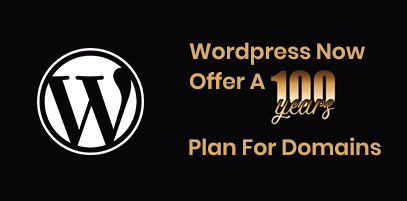 WordPress.com Launches 100-Year Web Hosting Plan
WordPress.com Launches 100-Year Web Hosting PlanWordPress, the platform that helps people create websites, now offers something rare. It has taken a bold leap into the future with its 100-year web hosting plan. ...
Read MoreBy :- Laura Davidson
-
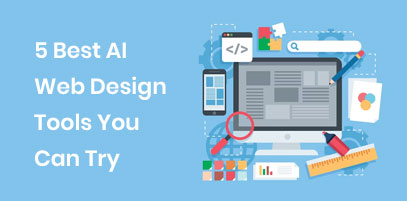 5 Best AI Web Design Tools You Can Try
5 Best AI Web Design Tools You Can TryWhy bother with all the effort of creating websites manually when we have amazing AI tools? In fact, using these tools has become one of the most-practiced ...
Read MoreBy :- Tiana K
-
 Role of Animation and Micro-Interactions in User Experience
Role of Animation and Micro-Interactions in User ExperienceIn today's world, almost every brand wants to create a user-friendly interface for its customers. The main aim behind this is to increase customer base and revenue. Now, when it comes...
Read MoreBy :- Laura Davidson
-
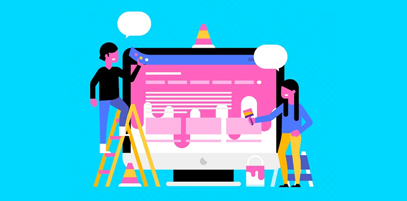 Web Design Trends to Watch Out for in 2024
Web Design Trends to Watch Out for in 2024Web design is a constant-evolving technology landscape. As a web designer, staying tuned with web design trends and keeping your designs up-to-date is important. These trends will affect ...
Read MoreBy :- Esther McGuinness
-
 The Power of Storytelling in Web Design Engaging Users with a Narrative
The Power of Storytelling in Web Design Engaging Users with a NarrativeStories never fail to engage listeners. That’s why web designers are leveraging the art of storytelling in their designs. In web designing, storytelling goes beyond merely usin...
Read MoreBy :- Navkiran Dhaliwal
-
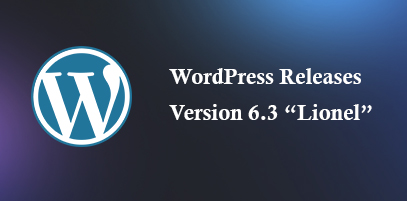 WordPress Releases Version 6.3 ?“Lionel”
WordPress Releases Version 6.3 ?“Lionel”WordPress 6.3 “Lionel” is out! Now, you’ll be able to create more beautiful and compelling websi...
Read MoreBy :- Tiana K
