WordPress Releases Version 6.3 ?“Lionel”
By :- Tiana K
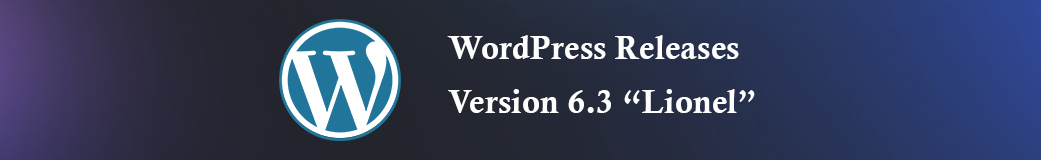
WordPress 6.3 “Lionel” is out! Now, you’ll be able to create more beautiful and compelling websites than ever before.
Named after the famous American jazz artist Lionel Hampton, WordPress 6.3 “Lionel” comes with 170+ major performance updates. Whether you’re a web developer looking for total customization or someone who wants to build a website without coding, this new update is for you. Now, you're better positioned to create award-winning websites with less effort.
Key Performance Improvements in WordPress 6.3?“Lionel”
WordPress 6.2 “Dolphy” came with some impressive improvements, especially in terms of page speed. Now, with WordPress 6.3, the Core performance team has made further achievements, releasing 170+ performance updates.
In comparison to Dolphy, Lionel has the following massive performance upgrades:
-
LCP is 8.8% faster for classic themes and 10.6% for block themes.
-
TTFB is 5.6% faster for classic themes and 4.7% for block themes.
-
LCP-TTFB is 9.3% faster for classic themes and 13.4% for block themes.
The WordPress team achieved this with a focus on enhancing both client-side and server-side performance. They used Time to First Byte (TTFB) to measure the server-side improvements. For the measurement of client-side performance, the team has used the difference between TTFB and Largest Contentful Paint (LCP).
So, we can say that WordPress 6.2 saw improvements in server-side performance (TTFB), while the 6.3 boost comes from client-side performance improvements (LCP-TTFB).
Improved Site Editor
WordPress 6.3 comes with an enriched Site Editor with new entry points to the editor’s different areas. So, it has become a centralized hub for completing your tasks.
The site editor gives you some new elements including:
-
Navigation
-
Styles
-
Pages
-
Templates
-
Patterns
Navigation: It lets you move menu items up or down or drag and drop to arrange your menu.
Styles: In the Styles menu, you’ll find different style options in browse mode. You can preview and select from available styles as you prefer. Also, click the eye icon, and it will open the Style Book with various styles available without exiting the editor's interface.
Pages: This menu gives access to the ten site pages that you’ve recently updated. It also gives you multiple editing capabilities. The “Page” menu also lets you generate news pages, change the structure of content, view page specifics, and more. Plus, you can create a new page without exiting the editor's interface.
Templates: With WordPress 6.3, you can create new templates, new modal overlay pops ups, and even present a list of pages for your template.
Patterns: For patterns, the following changes have been made:
-
Reusable blocks are renamed as Synced patterns.
-
Regular block patterns are renamed as synced patterns.
-
The wp_block custom post type is extended to support custom fields.
-
A new wp_block_sync_status meta field added to store a pattern’s sync status.
-
A source property added to the block patterns schema and response to differentiate core and user patterns.
-
The REST API extended with a new attribute.
Other Improvements in WordPress 6.3
In addition to performance improvements, the updated version of WordPress 6.3 Lionel comes with major developer improvements and modifications. These include dropped support for PHP 5, introduced WP_DEVELOPMENT_MODE constant, and many more.
Recent Topics
-
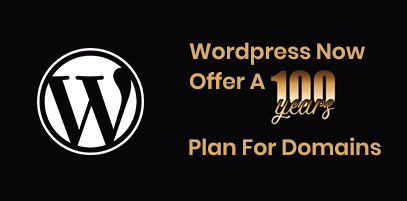 WordPress.com Launches 100-Year Web Hosting Plan
WordPress.com Launches 100-Year Web Hosting PlanWordPress, the platform that helps people create websites, now offers something rare. It has taken a bold leap into the future with its 100-year web hosting plan. ...
Read MoreBy :- Laura Davidson
-
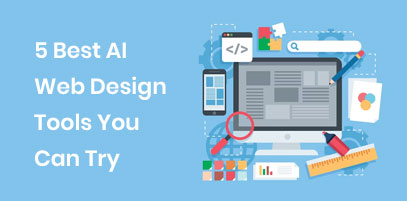 5 Best AI Web Design Tools You Can Try
5 Best AI Web Design Tools You Can TryWhy bother with all the effort of creating websites manually when we have amazing AI tools? In fact, using these tools has become one of the most-practiced ...
Read MoreBy :- Tiana K
-
 Role of Animation and Micro-Interactions in User Experience
Role of Animation and Micro-Interactions in User ExperienceIn today's world, almost every brand wants to create a user-friendly interface for its customers. The main aim behind this is to increase customer base and revenue. Now, when it comes...
Read MoreBy :- Laura Davidson
-
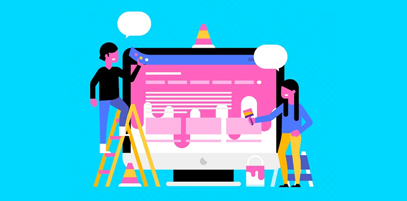 Web Design Trends to Watch Out for in 2024
Web Design Trends to Watch Out for in 2024Web design is a constant-evolving technology landscape. As a web designer, staying tuned with web design trends and keeping your designs up-to-date is important. These trends will affect ...
Read MoreBy :- Esther McGuinness
-
 The Power of Storytelling in Web Design Engaging Users with a Narrative
The Power of Storytelling in Web Design Engaging Users with a NarrativeStories never fail to engage listeners. That’s why web designers are leveraging the art of storytelling in their designs. In web designing, storytelling goes beyond merely usin...
Read MoreBy :- Navkiran Dhaliwal
-
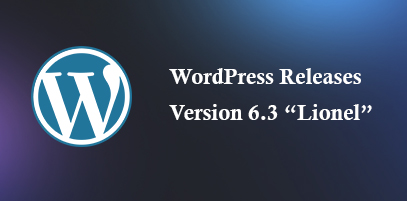 WordPress Releases Version 6.3 ?“Lionel”
WordPress Releases Version 6.3 ?“Lionel”WordPress 6.3 “Lionel” is out! Now, you’ll be able to create more beautiful and compelling websi...
Read MoreBy :- Tiana K
